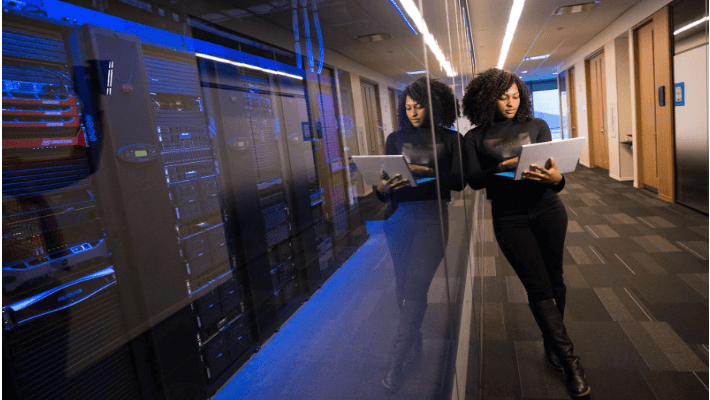Source: unsplash.com
Technology drives modern business. From generative AI to augmented reality, companies rely on software and hardware to streamline their operations, spend more efficiently, and delight their customers.
But, like anything else, business technology has its drawbacks. If your business fails to account for them, the consequences can be costly.
Here are a few of the major technology challenges business leaders around the world face as well as some ways they’re solving them.
Preventing Employees From Accidentally Sharing Company Information
Sensitive information leaks out of companies at a higher rate than ever before. And in many cases, these leaks aren’t intentional.
Employees can accidentally leak sensitive information about your business through social media posts, or by creating prompts for generative AI sites such as ChatGPT using information only members of your organization are able to access. This could include company financial data or plans for company expansion. If this information falls into the hands of your competitors, it could be used against you.
Preventing leaks of this kind begins with training employees on best practices for using these services. This includes:
- Never sharing personally identifiable information, customer information, or customer information the public cannot already access.
- Use the “history disabled’ feature to ensure any information shared through ChatGPT is not used to train the AI model.
- Share examples of the types of posts employees are and are not permitted to share on social media
- Be explicit during company-wide announcements whether information can or cannot be shared publicly
Defending the Company from Evolving Cyber Threats
Source: pexels.com
Every hour of the day, companies face a range of cyber threats from criminals, foreign adversaries, and non-state groups. Some of the common forms include:
- Malware: A type of software hackers use to gain access to an IT system to steal company information, damage the company’s IT infrastructure, and more.
- Phishing: A scam to manipulate users into sharing sensitive company information.
- Ransomware: A form of malware in which a system is held captive until money or sensitive information is released.
Needless to say, the damage from a cyberattack far outweighs cybersecurity costs. Your first step in protecting your company from cyberthreats should be either hiring experienced cybersecurity personnel or outsourcing the function to a firm specializing in it. A talented cybersecurity protects your business in a number of ways, such as :
- Developing systems to quickly respond to incidents and recover operations shortly thereafter
- Training employees on best practices to ensure they do not fall prey to phishing scams and other cyberattacks
- Conducting penetration tests to gauge the effectiveness of the company’s cyberdefense systems
Cybersecurity teams work around the clock to protect your company’s assets from the endless number of threats they face daily.
Choosing the Right Software for Your Business
Automation through the use of software has replaced many manual processes of the past. But software does come at a cost.
While it would be ideal to purchase software for every one of your business processes, it’s not realistic. You need to prioritize based on the needs of your business. Here are some basic steps you can take to control spending while maximizing the value new software offers your business:
- Decide on the business objective toward which you’re hoping to make progress by adding the software by determining the pain points across the business the software solution must solve as well as how you’ll measure whether the software addresses these identified sources of pain.
- Collaborate with stakeholders throughout your business to narrow down on your requirements for the software, such as what you will need the software to do, how easy it will be to use, and how much you’re willing to spend on it.
- Begin seeking out software vendors and meeting with representatives from the companies.
- Before landing on a vendor, ask each of your finalists for trials to decide whether the new solution fits into your existing system.
- Once you’ve decided on a vendor, begin negotiating over software pricing.
By systematizing your software selection process, you’ll avoid buyer’s remorse down the road.
Migrating your Computing Systems to the Cloud
If your company hasn’t already migrated its computing systems in the cloud, you’re probably considering doing so soon. Companies across the country are taking advantage of the increased flexibility and scalability of cloud computing as the cost savings over time.
But the process of migrating your on-premises computing systems to the cloud can present some challenges. This includes:
- Data security risks
- Unpredictable costs
- Poor computing in the days following a cloud migration
Many of these risks can be avoided through simple planning. As your company embarks on a cloud migration project, here are some components you’ll want to include in your plan:
- Your cloud migration strategy. Some options include rehosting, relocating, and and retaining.
- A process for managing costs. You should establish clear goals around spending and savings once the migration has been completed.
- Which third-party organizations your company will partner with to guarantee cloud security during the migration and afterward.
- What cloud services you will need in the present and future, as well as the vendors capable of meeting these needs.
With some careful planning, your company’s cloud migration can be stress free.
Don’t Fear Change
Modern technology can at times be intimidating. But thankfully, help is always available. By just spending a few hours a week researching the latest trends, you can keep your company competitive now and into the future.