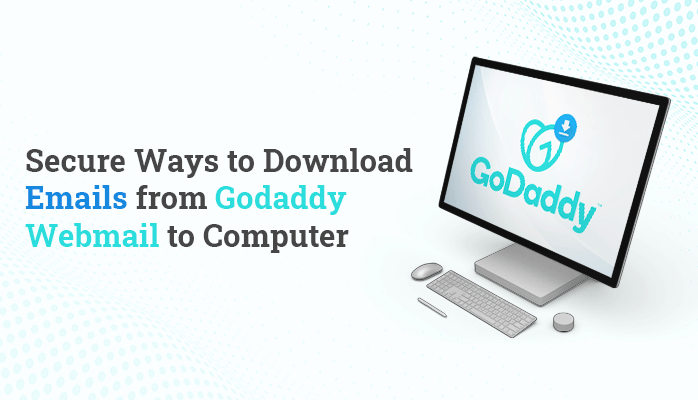Summary: Are you also looking for a trustworthy solution to backing up your Godaddy emails to a hard drive? Then stay here and keep reading. In this helpful article, we will provide you with an easy method. That will help you to download emails from Godaddy Webmail to computer instantly.
Introduction
Godaddy is an American internet domain registrar and web hosting company. Also, it provides multiple services like web hosting, domain registration, email account hosting, business email service, and many more. GoDaddy has more than 21 million customers and over 6,600 employees globally. With Godaddy Email’s essential plan, a user can create an email account based on domain name and get options to manage multiple apps across mobile devices.
Sometimes users come in difficulty managing their Godaddy mailbox due to various reasons. Therefore, they want to download emails from Godaddy Webmail to computer. However, In some instances, users also want to migrate GoDaddy email to Office 365 account as it is more safe and secure. Now, let’s move forward to know the reasons to save emails from Godaddy webmail to a system’s hard drive.
Why Need to Backup Emails from Godaddy Mailbox to Computer
Here are some crucial reasons why users need to download Godaddy emails to the hard drive.
- User can access their Godaddy emails when the internet connection is unavailable.
- To overcome the issues of losses of mailbox data due to hacker attacks.
- Locally downloading the GoDaddy emails helps users to avoid accidental deletion.
- Sometimes users want to save each folder’s data into a separate file.
These are some benefits and advantages that lead to download GoDaddy emails to computer. Now, we will know the methods to save GoDaddy emails to your hard drive. But, there are no efficient manual methods that will help you to do this task. If you seek, you may find a solution. But with that method, you will encounter limitations like the process doesn’t allow you to download the whole mailbox of GoDaddy at once. You will have to download the emails, one by one save them on your system. And it will take you a lot of time. To overcome these restrictions, we have the best solution, Cigati GoDaddy Email Backup Tool, which is present in the following.
Best Practices to Download Emails from GoDaddy Webmail to Computer
Cigati Godaddy Email Backup Tool is a sufficient utility for you which makes you capable save the desired email from Godaddy webmail on your computer. The utility also saves the resultant data at your preferred location with accurate information. Also, the utility furnishes many advanced features, which are pointing in the forward section.
Essential Attributes By GoDaddy Email Backup Tool
Every user wants advanced and great features in each professional tool. Subsequently, the utility provides enhanced characteristics that help users to make it easy to backup GoDaddy emails to hard drives. Those features are as follows.
- The utility permits users to download emails from Godaddy into numerous file formats like PDF, PST, MBOX, MSG, MBOX, HTML, MHTML, EML, EMLX, DOC, etc.
- It also allows you to migrate your Godaddy emails to various email clients such as Gmail, Yahoo Mail, Office 365, Outlook, HostGator, Thunderbird, Hotmail, iCloud, Zoho Mail, IMAP, and others.
- The GoDaddy Email Backup Tool provides a feature to remove duplicate emails from the backup of Godaddy emails.
- It also provides an option to the users to free up the server space after backing up emails.
Conclusion
Now time to summarize the blog. This guide has presented you with a complete and reliable solution to download emails from Godaddy Webmail to computer. As we have read above, there are no perfect methods to perform this task. Therefore, we have provided you with the best-automated approach Cigati GoDaddy Email Backup Tool, which helps you to save GoDaddy to computer in an easy way.