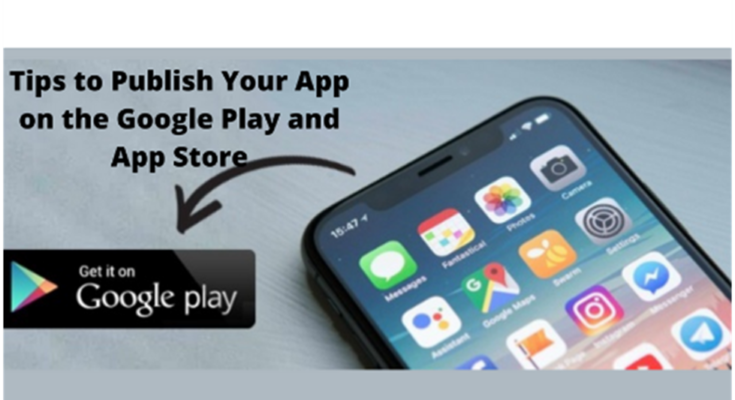How much time does it need to publish an app?
The amount of time it takes to publish an app can vary depending on several factors, including the complexity of the app. The number of platforms it is being published on, and the approval processes of the app stores. On average, it can take several weeks or even months for an app to be reviewed and approved by app store reviewers. However, if the app is simple and does not require extensive testing, the process could be completed within a few days. You can hire mobile app developers India from leading mobile app development companies in India.
Tips to Publish Your App on the Google Play and App Store
1. Develop a high-quality app that meets the guidelines of the Google Play and App Store.
2. Create a developer account on the Google Play and App Store.
3. Choose the appropriate app category and set the app’s pricing.
4. Create a compelling app title and description that includes relevant keywords.
5. Use screenshots and videos to showcase the app’s features and functionality.
6. Get positive reviews and ratings from users.
7. Optimize the app’s page for search by including relevant keywords in the app’s title, description and screenshots.
8. Keep your app updated with new features and bug fixes.
9. Use analytics to track the performance of the app and make improvements as necessary.
10. Promote your app through social media, email marketing, and other channels.
Reasons behind the rejection of your application at the Apple Store
There could be many reasons why an application may be rejected from the Apple App Store. Some common reasons include:
· The app contains bugs or crashes frequently
· The app does not function as advertised
· The app does not comply with Apple’s guidelines for user privacy and data security
· The app contains offensive or illegal content
· The app does not provide a good user experience or is not well-designed
· The app duplicates existing functionality of other apps
· The app uses non-public APIs or violates copyright.
It is important to thoroughly test your application and review Apple’s guidelines prior to submitting to the App Store to increase the chances of your app being approved.
General Causes Behind app rejection by Google Store
There are several reasons why an app may be rejected by the Google Play Store, including:
1. Violation of the store’s content policies: This includes apps that contain hate speech, violence, or sexual content.
2. Security issues: Apps that contain malware or exploit user data will be rejected.
3. Intellectual property infringement: Apps that use copyrighted or trademarked material without permission will be rejected.
4. Non-compliance with the store’s technical requirements: This includes issues such as poor app performance or lack of compatibility with certain devices.
5. Lack of functionality: Apps that do not fulfill their intended purpose or are incomplete will be rejected.
6. Misrepresentation: Apps that falsely advertise their features or functionality will be rejected
7. Inappropriate Metadata: App title, Description, Screenshots, Video, and Icon should be relevant and appropriate for the app category and content.
These are some general causes which can lead to an app rejection by
the Google Store, but the policy and guideline can change over time, it’s
always best to review the latest policies before submitting an app to the store.
Hope this Article is informative and helpful for our readers! Hire developers India from leading Application development company India for your upcoming projects.